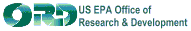Global Input Data File (.GID)
The GID file is an output file that contains all the data the user inputs. These data, because they may be changed at will by the user, need to be able to be changed or added to in an efficient way. The GID file is organized in sections to facilitate model input and output. Five of the standard GID sections are the following: FUI, CSM, CON, EBF and Database(s). Most modules typically take in the Framework User Interface (FUI) and Conceptual Site Model (CSM) as these are the sections that define what the scenario looks like and what connections have been made. Additionally, most modules take in the Constituent Database (CON) section of the GID file, as this provides all the constituent data. The ecological modules typically take in the Ecological Benchmark File (EBF) along with the CON, to provide additional information on the lifeforms being modeled.
To this end, and in keeping with the idea that all values should be readily understood by a human reader, the specification for each section header in the GID file is as follows:
For each Parameter a line with:
-
Parameter Name (String)
Index 1 (Integer)
Index 2 (Integer)
Index 3 (Integer)
Index 4 (Integer)
Index 5 (Integer)
Index 6 (Integer)
Reference (Integer)
User Units (String)
Units (String)
Value (String), (Integer), or (Float)
"Sites",0,0,0,0,0,0,112,"N/A","N/A",1
"NumCon",1,0,0,0,0,0,16,"N/A","N/A",10
"VadVeloc",1,1,1,0,0,0,1000,"ft/d","cm/s",10.6
All values are stored as text, this allows each module to use its own storage format (Big-Endian, Little-Endian, 32 bit real, 64 bit real ...). The number of digits of precision should be set by the model developer when floating point numbers are being written. The choice of 6 dimensions is somewhat arbitrary in as much as it is the dimensional limit of some versions of FORTRAN.
To make the reading of the GID file more efficient markers are used to mark the beginning of a section of data for a particular module. A marker consists of a name and the number of lines in that block of information. In every GID file there will be a "FUI" data block that contains the information maintained by the Framework User Interface (FUI).
All measurements in the FUI are related to an appropriate point for all the models used in a GID file. This allows each application of the FUI to use a Cartesian Coordinate that is convenient for that application with out losing meaning. For example at the Hanford Site an analysis was done using state plane coordinates, but a small site might use the center point of the source as the reference point.
The following links contain specific information the GID will maintain.
Parts of the GID file:
CSM Section
FUI Section **Deprecated
Module Section
Databases contained within the GID file:
AOS
CON
CCT
EBF
SAF
TOS
SSL
CSM Section of GID
General CSM Setup:
Version (integer)
Sites (integer)
For each Site:
SiteName (string)
NumMod (Integer) - Number of Modules
For each Module (included in the simulation):
ModId (String) - Module ID as displayed on the screen
ModLabel (String) - User specified label of module
ModModel (String) - Module Name
ModDesPath (String) - Path and file name of Module Description File
ModLocX (Float) - Geospacial X cooredinate location of module
ModLocY (Float) - Geospacial Y cooredinate location of module
ModLocZ (Float) - Geospacial Z cooredinate location of module
ModScrX (Float) - Screen X position of module
ModScrY (Float) - Screen Y position of module
ModState (Integer) - Stop light status of module
ModSrcNum (Integer) - Number of input providing modules
ModSinkNum (Integer) - Number of Sink
For each Src:
ModSrcId (String) -
ModSrcLabel (String) - User specified label of module
ModSrcType (String) - file type
ModSrcQual (String) -
Next Src
For each Sink:
ModSinkId (String) -
ModSinkLabel (String) - User specified label of module
ModSinkType (String) - file type
ModSinkQual (String) -
Next Sink
Next Module
Next Site
The CSM section contains a copy of everything in the simulation like the FUI but with a MOD prefix instead of the module prefix metioned in the FUI section below.
The FUI section contains the general connection information and copy of each CON section found within the GID. Newly imported modules should use the CSM section for integration, the FUI section should be ignored as this section has been deprecated.
(The prefix is linked to a FUI section in one of the following test cases: case_01, base01, base02, base03 and base04.)
Prefixes:
| pls - Plus Operators | usr - User Defined |
| syn - Sync Operators | ebf - Aquatic Benchmarks |
| aos - Aquatic Organism Selector | bsa - Biota-Sediment Accumulation Factor |
| con - Constituent | tbf - Terrestrial Benchmarks |
| tos - Terrestrial Organism Selector | tsl - Terrestrial Screening Levels |
| efx - Eco Health Effects | eco - Eco Receptor Intake |
| ecx - Eco Tissue Concentration | air - Air |
| aqu - Aquifer | ovl - Overland Flow |
| src - Source | riv - Surface Water |
| vad - Vadose Zone | exp - Exposure Pathway |
| hei - Health Impacts | rcp - Receptor |
| nes - Report Generator | rpt - RAGS |
| sen - Sensitivity |
General FUI Setup:
Version (integer)
Sites (integer)
For each Site:
SiteName (string)
For each Prefex above (included in the simulation):
(prefix)Num (Integer) - Number of modules
(prefix)Name (String) - Module ID as displayed on the screen
(prefix)Lable (String) - User specified label of module
(prefix)DesPath (String) - Path and file name of Module Descripition file
(prefix)X (Float) - Geospacial X coordinate location of module
(prefix)Y (Float) - Geospacial Y coordinate location of module
(prefix)Z (Float) - Geospacial Z coordinate location of module
(prefix)Model (String) - Modle name
(prefix)ModelStat - Stop light status of module
(prefix)ScrX (Float) - Screen x position of module
(prefix)ScrY (Float) - Screen y position of module
(prefix)SrcNum (Integer) - Number of input providing modules
(prefix)TypeNum (Integer) - Number of input providing modules (same as SrcNum)
For each Src:
(prefix)SrcName (String) - Module id of the input providing module
Next Src
For each Type:
(prefix)Type (String) - Group name of input providing module
Next Type
Next Prefex
Next Site
Module UI I/O Section of GID
The Module UI I/O section is held in the GID file format, but are created by the user interface.
This GID Example is a part of the case_01 test case. For testing information visit the Frames WikiWiki Testing page.